in-sufficientdata (![[personal profile]](https://www.dreamwidth.org/img/silk/identity/user.png) in_sufficientdata) wrote in
in_sufficientdata) wrote in ![[community profile]](https://www.dreamwidth.org/img/silk/identity/community.png) rp_help2025-04-20 07:57 pm
rp_help2025-04-20 07:57 pm
Entry tags:
tutorial: Phone personal keyboard shortcuts
Want to tag while on the go but find messing around with HTML to be a pain? Here is a tutorial on how to create shortcuts on various mobile OSes and a list of helpful shortcuts!
Open the Settings menu from the gear icon. Then follow these steps:
[Screenshots provided by![[plurk.com profile]](https://plurk.com/favicon.ico) tacce]
tacce]
On Asus the location to find the personal dictionary is found when you open the keyboard itself.
[Screenshots provided by![[plurk.com profile]](https://plurk.com/favicon.ico) thesummoningdark]
thesummoningdark]
Motorola shortcuts can be found via the above method as on Asus, or by the following. From Settings menu from the gear icon:
Options are found in Settings.
Tip for iOS users who also use a Mac computer: the shortcuts you add to your phone will also be on your computer, as long as you're logged into both with the same Apple ID. it saves the extra steps of using a browser add-on for computer shortcuts!
Here's the list of shortcuts I use. You may use the same ones I do, or customize them for your liking.
Other helpful shortcuts to include might be the character and canon name for your characters if you often put them in subject lines for posts, a shortcut to your permissions post, etc.
Android on Samsung
Open the Settings menu from the gear icon. Then follow these steps:
[Screenshots provided by
Android on Asus
On Asus the location to find the personal dictionary is found when you open the keyboard itself.
[Screenshots provided by
Andoid on Motorola
Motorola shortcuts can be found via the above method as on Asus, or by the following. From Settings menu from the gear icon:
iOS
Options are found in Settings.
Tip for iOS users who also use a Mac computer: the shortcuts you add to your phone will also be on your computer, as long as you're logged into both with the same Apple ID. it saves the extra steps of using a browser add-on for computer shortcuts!
Helpful Shortcuts
Here's the list of shortcuts I use. You may use the same ones I do, or customize them for your liking.
- tt
<font face='courier, monospace'> - /tt
</font> - sml
<small>[ - /sml
]</small> - mds
— - img
<img src="">
Other helpful shortcuts to include might be the character and canon name for your characters if you often put them in subject lines for posts, a shortcut to your permissions post, etc.


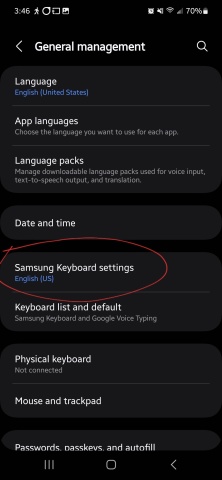
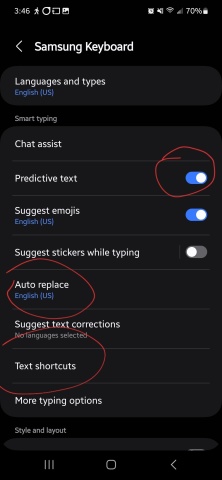
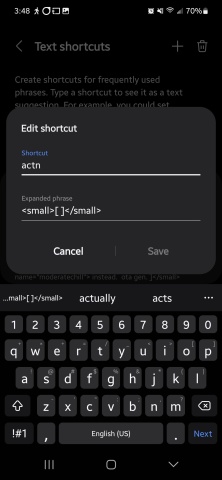

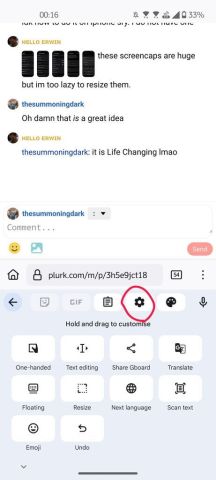







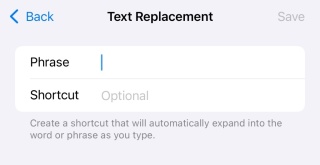
no subject
Would you like an email or other contact to send them to?
no subject
no subject